1. Go to http://symbianize.com and click REGISTER button.
2. Select your birth date and click Proceed button at the bottom of the page.
3. Enter the details needed in the fields and don't forge to tick the "I have read, and agree..." statement.
4. After you are registered, open your email to verify your symbianize account.
5. Login to your symbianize account and check on the tabs or the links inside the forum site.
6. Next step is to build yourself so look for the link New Posts above the page and check on the results.
7. Look for topics that have 0 to 5 replies only and start commenting for at least 30 topics. Don't do this in one day, you can instead do this within a week to build trust from admins and to avoid being banned if you'll start using signatures. Just ensure to have valuable comments and avoid negative or bad words.
8. Once you have created a total of 30 posts, start creating your signature. At the top of the page, look for Control Panel and in the My Settings group click on Edit Signature and enter 5 words per line (if multiple) or your can have one line only. This ensures that your comment will be seen at the very first page of the post or topic.
9. Highlight the words and click the globe icon above the text field and enter the URL that you want to target for traffic. You can also use small banners but as a beginner try the words-only first.
Sample signatures:
The concept of this tutorial is to get traffic from the forum users whom might be interested to click on your signature based on the word descriptions that you have indicated.
So start creating your forum account now and get free traffic immediately.
Please share if this post is useful. Thanks.


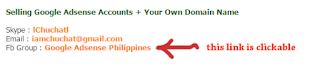

No comments:
Post a Comment